- The GTM Studio
- Posts
- How to avoid the email naughty folder
How to avoid the email naughty folder
I check my naughty folder quite often…
I’m using naughty as a replacement for a word that rhymes with ham.
Sometimes for a laugh, sometimes for business and other times for content.
There is no better way to teach someone how to build top outbound strategies than by showing them outbound strategies that have clearly failed.
Below is an example of a cold email that landed in the naughty folder.
Hint: landing in naughty folder is bad…
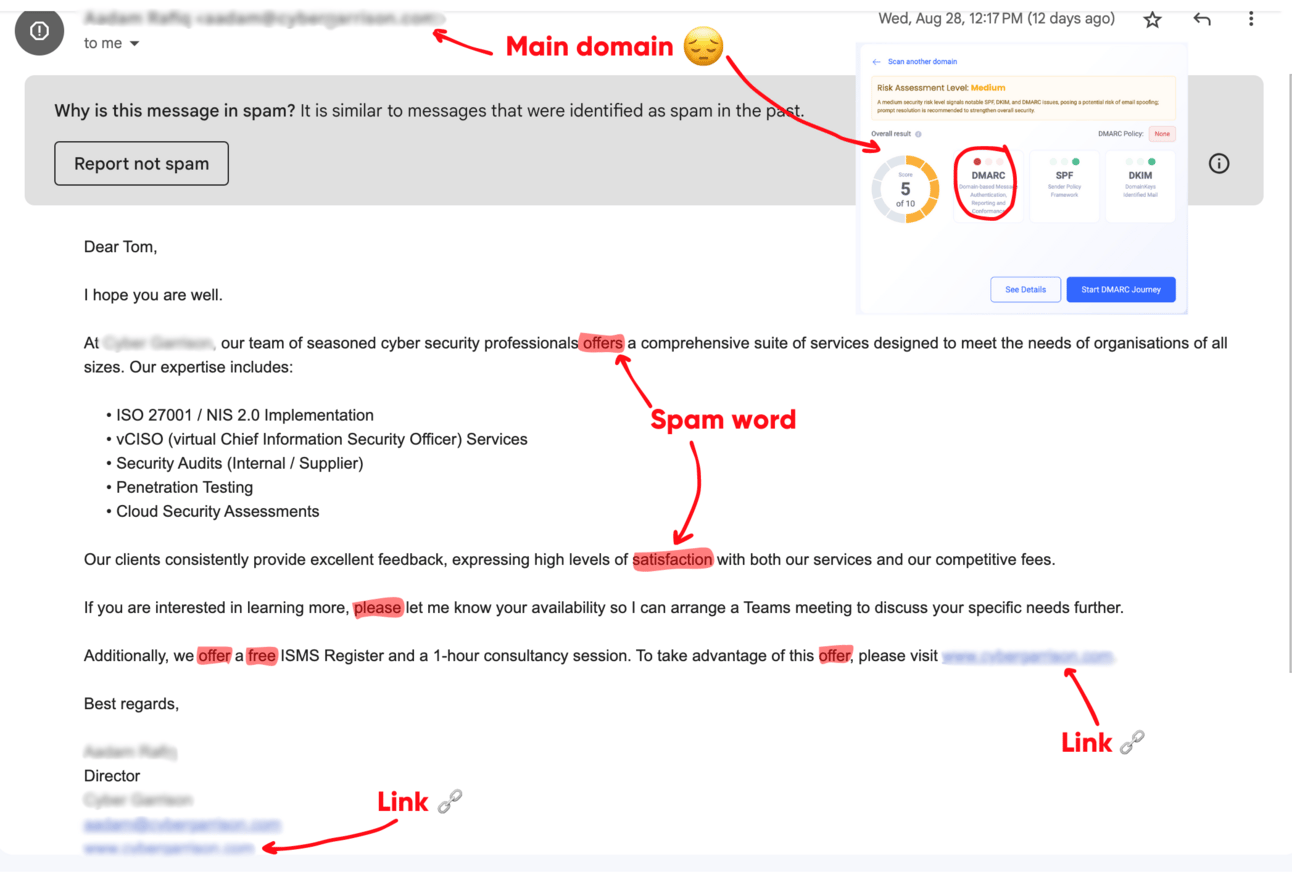
So why did this email land in the naughty folder.
Sending from the main domain
This isn’t a direct reason to land in spam but it tells me a lot about that person.
Cold emails should NEVER be sent from your main domain due to scaling and potential reputation risk.
This tells me straight away that the person sending it is a newbie.
No DMARC.
A took the main domain and ran it through EasyDMARC.com to check DNS settings.
Surprise surprise, there was no DMARC DNS record.
This is probably the main reason the email landed in the naughty folder.
I won’t bore you on why (maybe in another email)
6 naughty words.
I ran the copy through mailmeteor.com naughty word checker.
This highlighted 6 words that had a potential to cause the email to land in the naughty folder.
Links in the email
Links increase the chance your email is flagged as naughty.
This is because naughty filters see them as risky and a potential threat.
Larger companies have extensive filters to stop emails with links reaching their employees inboxes because they can’t trust employees not to click them.
Don’t send links.
There is likely a whole host of other problems in the backend that I can’t see but from what I can see this is enough to land in the naughty folder.
To the untrained eye, this is just another email.
In 2024, this isn’t enough.
You need an expert to run your outbound.
advancedclient.io can help.
Tom